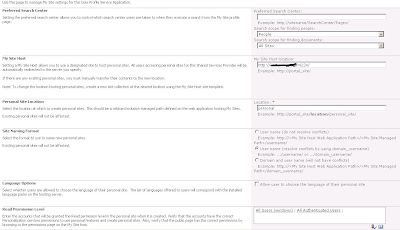In this post we are going to discuss about how to configure the my sites from end to end. Each and every step will explain you clearly.
Before stepping into configuring my sites your environment should be fully configured with user profile service application. If you don't know the steps for configuring user profile service application please refer this link
Once user profile service is ready to use then why we need to wait lets go for configuring the my sites. The below steps are need to be done to achive the my sites configuration.
1. Web Application creation.
2. Site collection creation with My Site Host Template.
3. Setup mysites in User profile service application in SharePoint central administration.
4. Adding location as a wildcard inclusion in managed path of Web application.
Earlier i have post which explain about how to create web application and site collection in sharepoint using powershell command. So refer that to create those stuff. In site collection command you need to change the site collection template from blog to My site Host.
To go Web Application creation post please click here
To go Site Collection creation post please click here
In my scenario i created a web application in the port 4224 and site collection has been created in the ROOT with the template My Site Host.
After all the above stuff's go to user profile service application page in Central Administration -> Manage Service Application. Select the user profile service which you created and mapped with the web application.
Select setup my sites option in user profile service application like the below.
After selecting the above option it will open the page like below and update the information like below.
Once you updated the information click ok and go to manage web applications page in central administration.
Select my site web application and choose managed path option. Then add the name as wildcard inclusion in managed path which you updated in location text box in setup my sites window.
Here i added personal as a wild card inclusion refer the below screen shot.
Once the managed path section then we need to enable the self site creation option in web application the below screen shot will explan the things.
Now we completed the mysite configuration. The big question is how to check the mysite in environment. who can we confirm whether the above effort are worth. Simple very simple task.
Select display name which showing in the right most top corner and select it. it will show the drop down box now you have option called "My site". Select it. It will redirect you to the web application which you created 10 mins before for my site.
If it is useful please respond the survey which available in right side of the post :-)