Recently I have added several LUN from NetApp Storage to Hyper-V servers.
But in the disk management I couldn't see those new LUN.
Existing LUN from same SAN is working, So no connections issues between Hyper-V, SAN Switch and SAN.
Rescan, Refresh options are Greyed Out in Disk management.
Generally will do reboot if it is VM, But Hyper-V during business hours may cause issues.
So go to PowerShell and execute the command (applicable to all Windows OS Hyper-V and VM) hereafter I won't reboot.
So go to PowerShell and execute the command (applicable to all Windows OS Hyper-V and VM) hereafter I won't reboot.

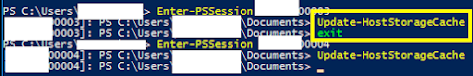


No comments:
Post a Comment